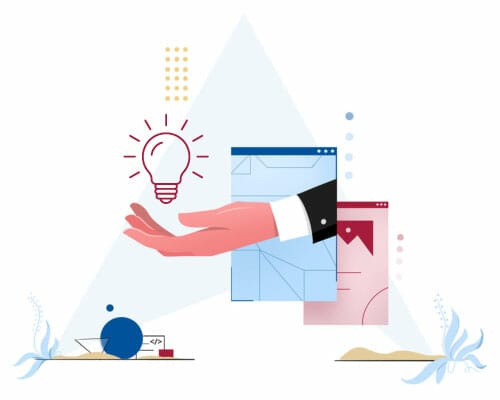Medavakkam:
+91 9176-333-334 Porur:
+91 9159-333-334 Karapakkam:
+91 9655-333-334 Medavakkam:
+91 9176-333-334 Porur:
+91 9159-333-334 Karapakkam:
+91 9655-333-334 Drop A Message
Tableau is a powerful data visualization tool that helps organizations see and understand their data. With the release of Tableau's New Version, the software has become even more user-friendly and customizable, making it a valuable asset for businesses of all sizes.
As data grows in importance, Tableau will only become more popular and widespread. Investing in Tableau training for employees is a wise decision for all businesses. By learning to use Tableau, employees can better understand and communicate data, leading to better decision-making.
If you want higher pay, better jobs, or an exciting career change, don’t hesitate to contact us! Aimore Technologies, the best software training institute in Chennai offers Tableau training through direct and online courses, so no matter where you are, you can polish your skills in technology.
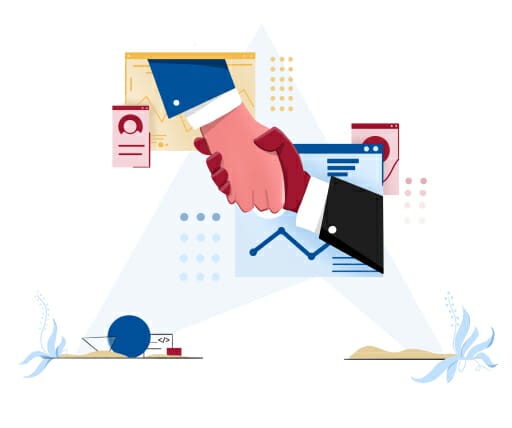
You'll need strong analytical and visualisation skills to learn Aimore’s Tableau courses in Chennai. You should be able to understand and articulate business problems and can think abstractly.
Additionally, you’ll need to be proficient in SQL and have a basic understanding of data warehouses. The more experience you have with data, the easier it will be to learn Tableau. Our course is designed for students to help them learn right from basics to advanced.