Medavakkam:
+91 9176-333-334 Porur:
+91 9159-333-334 Karapakkam:
+91 9655-333-334 Medavakkam:
+91 9176-333-334 Porur:
+91 9159-333-334 Karapakkam:
+91 9655-333-334 Drop A Message
Oracle DBA is a course that’s always in demand for several reasons. An Oracle DBA specialist can handle capacity planning, evaluate database hardware, install and configure Oracle database, and handle data migration. They are also responsible for backups, data recovery, troubleshooting, security, and many other tasks.
Oracle DBA is a skill in high demand in Chennai’s IT landscape. Catering to this requirement, Aimore Technologies, the best software training institute in Chennai offers the Oracle DBA certification program which is designed with a syllabus that gears our candidates with the acumen to handle complex job roles. Our practical training helps you handle data storage, security, and bulk processing.
Furthermore, all companies employ Oracle Database Administrators for complex application processing environments. This explains why Oracle DBA training in Chennai is so popular. So, if you want to become a skilled Oracle DBA professional, enrol with us and begin your career journey with a bang!
Sharpen your knowledge with industry experts and hone your skills with the masters. Join Aimore’s Oracle DBA certification today.
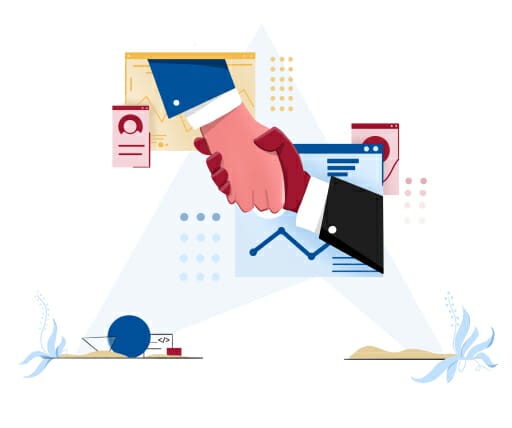
Although there are no specific prerequisites to join our Oracle training in Chennai, a basic knowledge of databases and administration is recommended. Generally, Oracle DBA is easy to learn and useful for college freshers and software professionals.
Aimore’s Oracle course in Chennai is taught by industry experts and subject matter specialists with the expertise in imparting the best Oracle DBA training. We ensure that you receive the best education possible.
Talk to our expert team before embarking on our Oracle DBA course in Chennai. Get the best consultation & guidance you need.
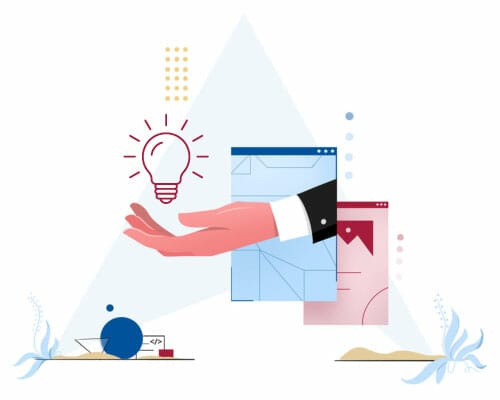
Oracle DBA is a versatile career and much in demand in many sectors. Talented database administrators have a wide range of options since there is a growing need for professionals adept at handling large databases. Furthermore, the continuous evolution of the database is increasing the need for professionals with database organisational knowledge.
Although both technologies are more or less the same, there are subtle differences between the two. For instance, Oracle Database Admins typically work on Linux, Unix, and Windows platforms. The technical know-how is also more complex with Oracle since you need to know much more to accomplish the task.
On the other hand, SQL DBAs use the Windows platform and rely more on GUI interaction, even if they possess Linux and Unix skills.
Aimore technologies give the best Oracle DBA training in Chennai with complete hands-on courses, lab sessions, and theoretical classes covering each module's basics. Moreover, our syllabus covers the latest industry trends and challenges. Students will be required to invest considerable time and effort in the course.
All our instructors are seasoned practitioners with minimum nine or twelve years of experience in the IT field. We also give them extra training in their respective domains and gear them to provide you an awesome learning experience.
Upon course completion, you will receive a certification from Aimore Technologies. Our certification is globally recognised by leading MNCs and carries immense value for your career in your chosen field.
Oracle Database is one of the most widely acknowledged and in-demand skills in the IT field since most organisations rely on this technology to drive various other platforms. Therefore, there is a perennial demand for Oracle DBA professionals in the banking, finance, and telecom sectors. These are some of the valid reasons for opting for an Oracle DBA career.