Medavakkam:
+91 9176-333-334 Porur:
+91 9159-333-334 Karapakkam:
+91 9655-333-334 Medavakkam:
+91 9176-333-334 Porur:
+91 9159-333-334 Karapakkam:
+91 9655-333-334 Drop A Message
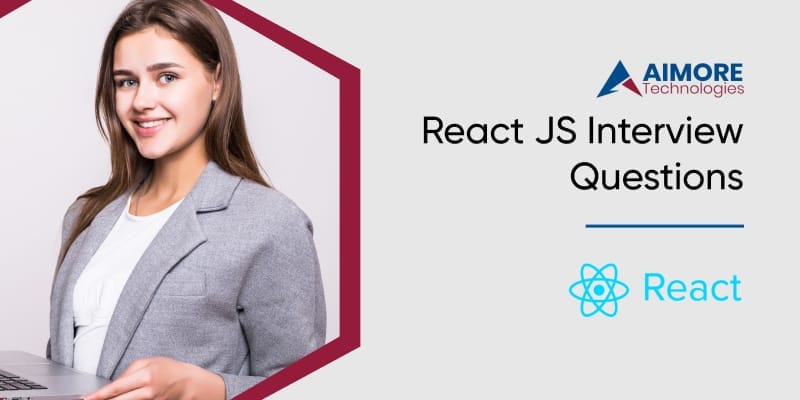
Confidently embark on your React JS journey with our curated interview Q&A, tailored for both freshers and experienced individuals. Elevate your skills with Aimore Technologies, a renowned software training institute and the foremost ReactJS course in Chennai.
React offers several advantages, including a virtual DOM for efficient updates, component-based architecture for reusability, a declarative syntax for easier code comprehension, and a large and active community for support. It also facilitates better performance through its one-way data binding and unidirectional data flow.
useState() is a Hook in React that allows functional components to manage state. The outcome is an array featuring two elements: the present state value and a function facilitating its modification. Developers can use useState() to introduce stateful logic in functional components, which were traditionally stateless.
JSX, an acronym for JavaScript XML, stands out as a syntax extension for JavaScript that comes highly recommended by React. It allows developers to write HTML-like code within JavaScript files. JSX makes it more convenient to describe what the UI should look like, and it gets transpiled into regular JavaScript for the browser to understand.
Prop drilling occurs when props are passed through multiple layers of components to reach a deeply nested child component. While it works, it can make the code less maintainable and readable. Context or state management solutions, like Redux or React Context API, are often preferred to avoid prop drilling.
Error boundaries in React are components that catch JavaScript errors anywhere in their component tree. They log those errors and display a fallback UI instead of crashing the entire component tree. This helps in isolating errors and improving the overall robustness of the application.
React Hooks are functions provided by React to enable functional components to use state and lifecycle features. They include useState for managing component state, useEffect for handling side effects, useContext for accessing context, and others. Hooks eliminate the need for class components, making it simpler to write and maintain React code.
Guidelines for using React Hooks include understanding the rules of Hooks (only use them at the top level of functional components and in custom Hooks), naming conventions (use the "use" prefix), and ensuring consistency when using multiple Hooks in a component. Additionally, follow the dependency array rules in useEffect to prevent unintended side effects.
useEffect in React Hooks is used for handling side effects in functional components. It allows developers to perform actions, such as data fetching or DOM manipulation, after the component has rendered. useEffect also provides a way to clean up resources or perform actions before the component unmounts.
To prevent unnecessary re-renders in React, you can use techniques such as:
Styling React components can be achieved through different approaches, such as:
Several strategies can enhance the performance of a React application:
Data can be passed between React components using:
Higher Order Components (HOCs): These are functions designed to take a component and yield a new one with extended functionality. HOCs allow code reuse, logic abstraction, and the addition of features to components. They are a common pattern in React for cross-cutting concerns like authentication, logging, or conditional rendering.
The component lifecycle in React consists of three main phases:
In class components, some lifecycle methods correspond to the different phases of the component lifecycle. These include:
Yes, React Hooks can work with static typing. TypeScript can be used to add static types to React applications, including components that use Hooks. TypeScript provides interfaces and types to define the structure of props and state, offering better tooling and catching potential errors during development.
React provides several built-in Hooks:
Hooks are a newer feature in React that allows functional components to manage state and lifecycle features, which were traditionally exclusive to class components. Some key differences include:
In general, Hooks can lead to cleaner and more modular code, but the performance differences between Hooks and class components are minimal. React's core updates efficiently handle both functional and class components. The choice between Hooks and classes is often based on code organization, readability, and personal or team preferences rather than significant performance considerations.
While Hooks cover most functionalities provided by class components, there are some differences:
React Router is a library for handling navigation in React applications. Facilitates the development of single-page applications featuring dynamic client-side routing. React Router provides components like `<BrowserRouter>, <Route>, and <Link> that allow developers to define navigation paths, route components, and create links between different parts of the application.
While React Hooks, especially the useReducer hook, can manage complex state logic within a component, they are not a direct replacement for Redux. Redux is a state management library that allows for global state management and predictable state changes across an entire application.
React Hooks are more focused on managing local component state and are ideal for simpler cases. For large-scale applications with complex state requirements and a need for a centralized state store, Redux or other state management libraries may still be preferred.
In React, conditional rendering encompasses the display of various components or content depending on specific conditions.This can be achieved using conditional statements within the JSX or by using the ternary operator. For example:
Jsx
function MyComponent({ isLoggedIn }) {
return (
Welcome, User!
:
Please log in.
}
);
}
In this example, the paragraph element is rendered based on the value of the isLoggedIn prop.
To create a basic program with React Hooks, follow these steps:
1. Initialize a React App:
bash
npx create-react-app my-hooks-app
cd my-hooks-app
2. Create a Functional Component:
Replace the content of src/App.js with a functional component using Hooks.
Jsx
import React, { useState } from 'react';
function MyComponent() {
const [count, setCount] = useState(0);
return (
<p>Count: {count}</p>
<button onClick={() => setCount(count + 1)}>Increment</button>
);
}
export default MyComponent;
3. Run the App:
bash
npm start
You now have a basic React app using Hooks that increments a count when a button is clicked.
To create a toggle component for switching between different pages in a React app, you can use React Router. Here's a basic procedure:
1. Install React Router:
Bash
npm install react-router-dom
2. Create Toggle Component:
Jsx
import React from 'react';
import { Link, Route, BrowserRouter as Router, Switch } from 'react-router-dom';
const Home = () => <div>Home Page</div>;
const About = () => <div>About Page</div>;
const ToggleComponent = () => {
return (
<Router>
<nav>
<ul>
<li> <Link to="/">Home</Link> </li>
<li> <Link to="/about">About</Link> </li>
</ul>
</nav>
<Switch>
<Route path="/about" component={About} />
<Route path="/" component={Home} />
</Switch>
</Router>
);
};
export default ToggleComponent;
3. Use ToggleComponent in App:
Replace the content of src/App.js with:
Jsx
import React from 'react';
import ToggleComponent from './ToggleComponent';
function App() {
return (
<div>
<h1>React Toggle Example</h1>
<ToggleComponent />
</div>
);
}
export default App;
Now, running the app should display a toggle component with links to different pages.
To re-render the view when the browser is resized in a React component, you can use the useEffect hook to listen for the resize event. Here's an example:
Jsx
import React, { useState, useEffect } from 'react';
function ResizeAwareComponent() {
const [windowSize, setWindowSize] = useState({
width: window.innerWidth,
height: window.innerHeight,
});
useEffect(() => {
const handleResize = () => {
setWindowSize({
width: window.innerWidth,
height: window.innerHeight,
});
};
window.addEventListener('resize', handleResize);
return () => {
window.removeEventListener('resize', handleResize);
};
}, []); // Empty dependency array ensures the effect runs only once on mount
return (
<div>
<p>Window Width: {windowSize.width}</p>
<p>Window Height: {windowSize.height}</p>
</div>
);
}
export default ResizeAwareComponent;
In this example, the component uses the useEffect hook to add an event listener for the resize event. The event listener updates the windowSize state, causing a re-render whenever the browser is resized.
To pass data between sibling components using React Router, you can use route parameters. Here's an example:
1. Setup React Router:
Install React Router if you haven't already.
bash
npm install react-router-dom
2. Create Sibling Components:
Jsx
// SiblingComponentA.js
import React from 'react';
const SiblingComponentA = ({ match }) => (
<div>
<h2>Component A</h2>
<p>Received Parameter: {match.params.data}</p>
</div>
);
export default SiblingComponentA;
Jsx
// SiblingComponentB.js
import React from 'react';
const SiblingComponentB = ({ match }) => (
<div>
<h2>Component B</h2>
<p>Received Parameter: {match.params.data}</p>
</div>
);
export default SiblingComponentB;
3. Configure Routes:
Jsx
// App.js
import React from 'react';
import { BrowserRouter as Router, Route } from 'react-router-dom';
import SiblingComponentA from './SiblingComponentA';
import SiblingComponentB from './SiblingComponentB';
const App = () => (
<Router>
<div>
<Route path="/componentA/:data" component={SiblingComponentA} />
<Route path="/componentB/:data" component={SiblingComponentB} />
</div>
</Router>
);
export default App;
Now, when navigating to /componentA/someData or /componentB/someData, the respective components will receive the data as a parameter.
To perform an automatic redirect after login in a React application, you can use the useHistory hook from the react-router-dom library. Here's an example:
Jsx
// LoginComponent.js
import React, { useState } from 'react';
import { useHistory } from 'react-router-dom';
const LoginComponent = () => {
const [loggedIn, setLoggedIn] = useState(false);
const history = useHistory();
const handleLogin = () => {
// Perform login logic
setLoggedIn(true);
// Redirect to the desired route after login
history.push('/dashboard');
};
return (
<div>
<h2>Login Component</h2>
{loggedIn ? (
<p>Welcome! You are now logged in.</p>
) : (
<button onClick={handleLogin}>Login</button>
)}
</div>
);
};
export default LoginComponent;
In this example, the useHistory hook is used to get access to the history object. After a successful login, the history.push('/dashboard') line is used to navigate to the '/dashboard' route, effectively redirecting the user to the specified route after login.