Medavakkam:
+91 9176-333-334 Porur:
+91 9159-333-334 Karapakkam:
+91 9655-333-334 Medavakkam:
+91 9176-333-334 Porur:
+91 9159-333-334 Karapakkam:
+91 9655-333-334 Drop A Message
Azure DevOps has cemented its position as a pivotal approach in software development, owing to its compelling benefits such as expedited software delivery, enhanced quality, and superior client satisfaction.
Our Azure DevOps training in Chennai is meticulously designed to empower you to master both DevOps and Azure concepts. The comprehensive curriculum encompasses topics like the common Git commands, DevOps lifecycle, configuration management tools, and components of the Docker ecosystem, among others, all of which equip you to successfully clear the AZ-400 examination. This course aligns with the current trends in both DevOps and Azure, positioning you advantageously to secure high-paying roles in premier multinational corporations.
We also provide comprehensive support that includes mock interviews, resume preparation, interview preparation, and project work. Aimore Technologies, the best software training institute in Chennai with placement is committed to fostering your career advancement in the realm of Azure DevOps.
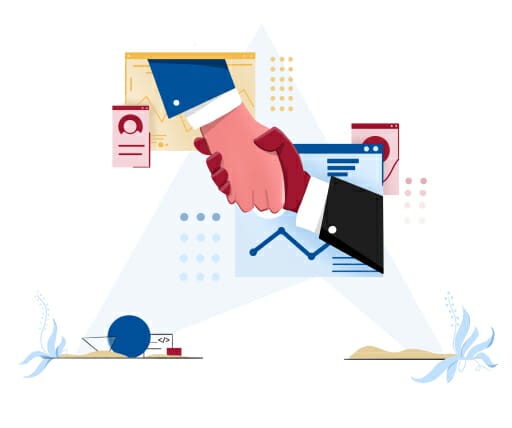
Our Azure DevOps course, offered by Aimore Technologies, welcomes individuals from various backgrounds, with no specific prerequisites required. The course is open to students and professionals aiming for a career in cloud security. Our experts have designed the course with an affordable fee structure and a curriculum suitable for beginners and professionals with or without any prior experience.
Although a fundamental understanding of Linux and scripting is beneficial, it is not a mandatory prerequisite because our course covers all the vital aspects of an effective learning experience.
Be industry-ready with our Azure DevOps training in Chennai. Join Aimore Technologies today!
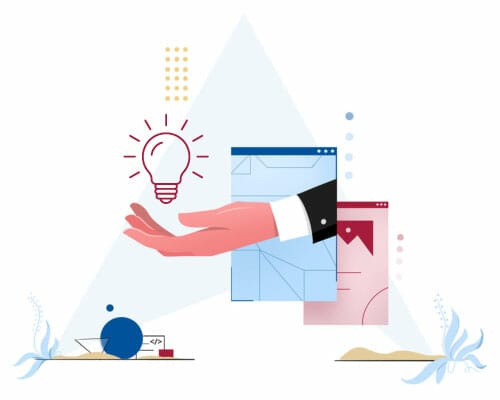
Aimore Technologies offers 24/7 query resolution. You can raise a ticket with our dedicated support team anytime and avail of our email support for all your queries. If your query does not get resolved through email, we can also arrange one-on-one sessions with our support team.
If you cannot pass the Azure certification exam on your first attempt, you can attempt it the next day. After this second attempt, you will require a 14-day gap before the next attempt. Please note that you can attempt the exams only five times per year.
All role-based and speciality certifications are valid for one year. Previously, these certifications were valid for two years before these changes were implemented in June, 2021.